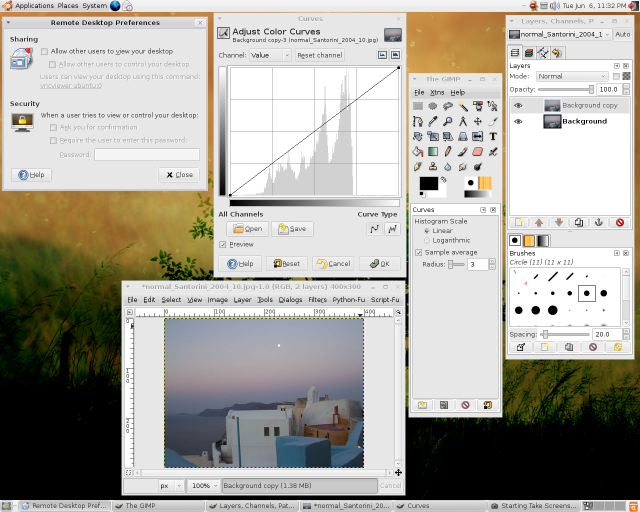Ubuntu Live CD Guide
This section of LinuxForTravelers.com shows you how to create and use an Ubuntu Linux live CD. This tutorial is written for Windows, although the basic process is similar for Mac and you will probably be able to follow along. All screenshots are from the latest Ubuntu 6.06 release.
Ubuntu Linux is generally used as a regular desktop operating system, but the live CD so good that I'll use it as an example of how to make a live CD.
With the Ubuntu live CD you can surf the web securely with Firefox, edit office documents (including Microsoft Word, Excel and Powerpoint files) with OpenOffice, edit digital photos with the GIMP, make Internet phone calls with Ekiga (compatible with SIP, H.323, Microsoft NetMeeting, etc.), and much more. Unlike with Windows, viruses are not a serious problem with Linux, and since the operating system runs from a CD-R, you will have a fresh operating system on every boot.
Ubuntu Linux is free. The download is almost 700MB so you should have a high-speed Internet connection, or you should go to an Internet cafe that has a high-speed connection. If you don't have access to a high-speed Internet connection, you can order Ubuntu CDs online here and get them shipped to you by postal mail for free.
To download Ubuntu and make your own Ubuntu live CD, follow the links below.