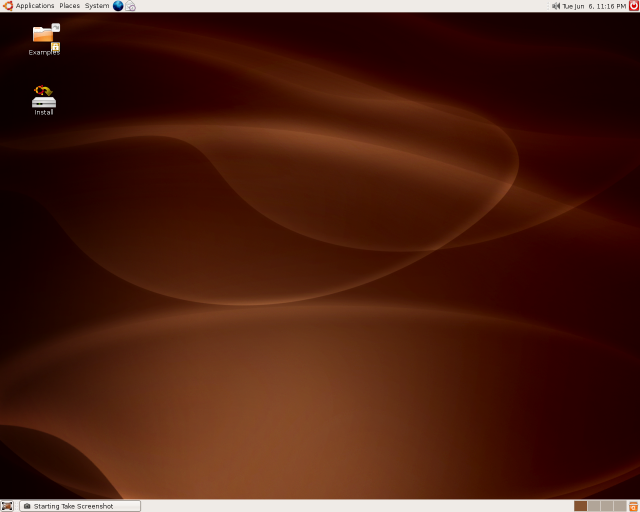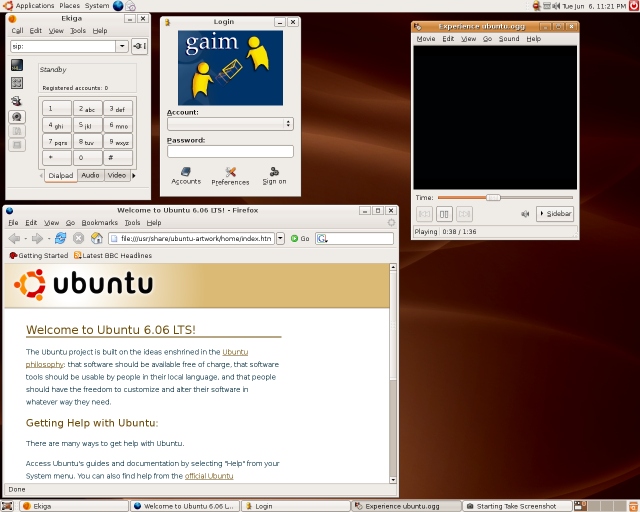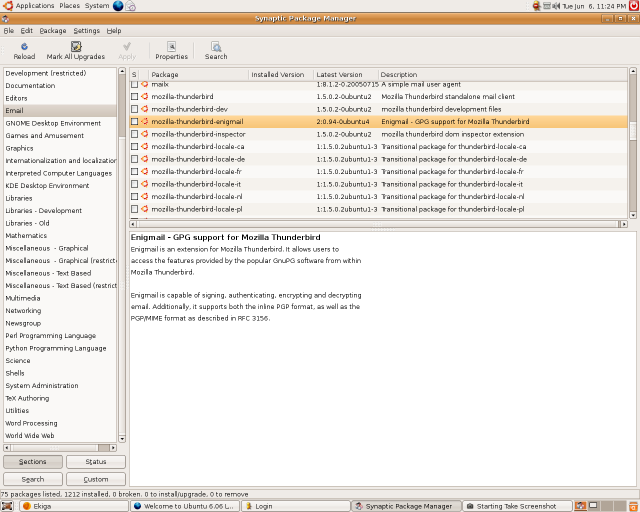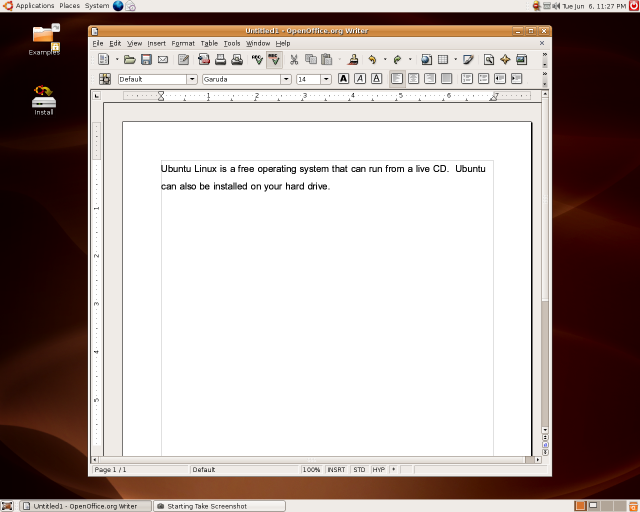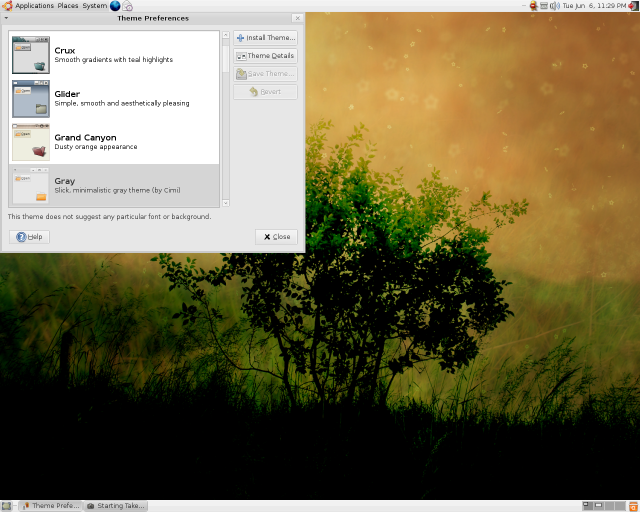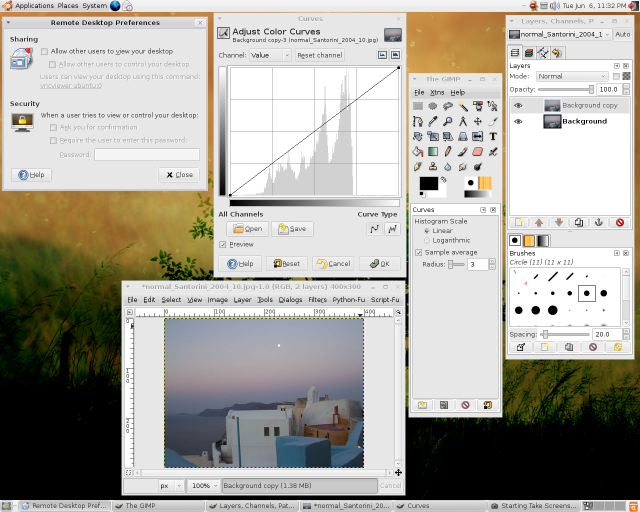Screenshots of the Ubuntu Live CD (6.06)
Free Programs for Windows on the Ubuntu Live CD
Before you reboot your computer with Ubuntu, put the Ubuntu live CD in your drive while running Windows. If your computer is set to autorun CDs a browser will open and give you the option to install free software on your Windows hard drive. The screenshot below shows what it looks like:
Booting the Ubuntu Live CD
To boot your Ubuntu live CD, put the CD in the drive and turn the computer on. Most computers will automatically boot from the CD drive if there is a CD inserted. If the computer doesn't boot from the CD automatically and you see Windows booting then you will have to change the BIOS settings so that it boots from the CD drive before the hard drive.
Notice the icon on the desktop that says "Install". Do not use the install feature unless you want to erase the hard drive. You can install Ubuntu next to Windows and run both operating systems on the same computer, but you should backup your files first and defragment the hard drive. Only install Ubuntu on your own computer, and only after backing up all of your files and defragmenting the hard drive because it will make changes to your system.
You can click on some of the following images for full-size views.
This is what the Ubuntu live CD (v. 6.06) looks like when first booted:
The next screenshot shows several applications running: Firefox, the Ekiga VoIP Internet phone, Totem media player, and Gaim instant messenger which works with Yahoo messenger, MSN messenger, AIM, ICQ, IRC, and other chat networks.
There are thousands of free programs available for Linux and to install them in Ubuntu you can just point-and-click with the Synaptic tool which you can find in the Administration Menu.
In the next screenshot, Ubuntu is running OpenOffice Writer, a free word processor that can edit MS Word documents.
Some people don't like the default brown theme of Ubuntu, but you can easily change that with a few clicks in the Administration Menu as shown below:
This last screenshot shows using the GIMP to edit a digital photo, and the include remote desktop software.
Other Linux Live CDs
There are many other Linux live CDs that you can download. Ubuntu is not necessarily the best Linux distro for travelers, but it is one of the best Linux distros and it gives a good introduction to what Linux is. There are some other Linux distros to choose from here. Knoppix Linux is a great distro for rescuing hard drives. SLAX Linux is a great distro for travelers. Damn Small Linux is a tiny Linux distro of about 50MB that fits on a mini-CD and can easily be installed to a bootable USB thumb drive. There are comprehensive lists of Linux live CDs at livecdlist.com and distrowatch.com.
If you have questions you can ask them in the forums.