Download the Ubuntu Live CD
Like mentioned elsewhere, you can order free Ubuntu CDs by mail at shipit.ubuntu.com. It takes several weeks for the CDs to arrive, so if you have access to a high-speed Internet connection you can download the Ubuntu live CD.
First go to Ubuntu.com. You are going to download the desktop edition of Ubuntu. I've highlighted that section of the page and pointed to the link with a blue arrow in the image below. The Ubuntu page layout may change in the future and be different than what you see below, but it gives a general idea of what to look for:

Then choose the download location nearest to you from the countries listed (I've highlighted that part of the page).
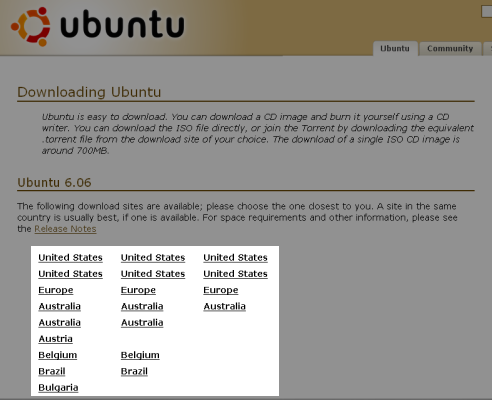
Next you need to choose the correct version of Ubuntu for your computer. I've highlighted some of the differences below. You want to choose the desktop version of Ubuntu. Choose the version that matches your type of computer. For most people it will be the first option: the PC (Intel x86) desktop CD. If you have a Mac or an AMD64 computer then choose one of those options.
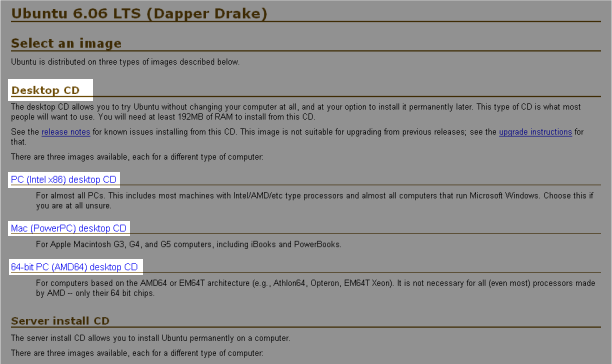
In the next image, I am about to download the Ubuntu Linux live CD. I've highlighted the two most important parts: the "save to disk" option, and the name of the file. Notice that the file name ends with the extension ".iso". I'll mention that again later. In these images I am using the Firefox Browser with the "Brushed" theme. If you are using Internet Explorer it will look a little different. The important thing is to save the file to your computer instead of opening it.
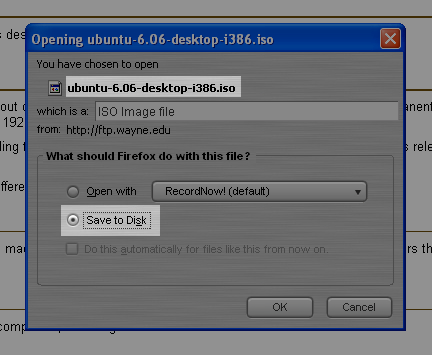
The Ubuntu live CD is almost 700MB so the download will take a while. In the meantime get ready for the next stage: checking the Ubuntu live CD download for errors.




